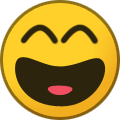Tout ce qui a été posté par RAF
-
Binationaux susceptibles de porter les couleurs du Maroc A
Sinon que devient le fabuleux phénomène intergalactique extraordinairement extraordinaire Brahim Diaz ? j'entends plus bcp parler de ce monsieur.
-
UEFA Europa League
ce championnat dont les ligues inférieures surclasseraient notre botola.
-
[2023-2024] La saison des Lions
je suis content qu'il surclasse BenDZma, c'est aussi une leçon à ses footix suceurs dont je ne peux blairer ni la photo de profil, ni les posts de suceries de leur poulain
-
Mercato des Lions
leur milieu a totalement pris l'eau contre tottenham, c'était du gruyère mais quelle équipe joue encore avec un double pivot ?
-
[2023-2024] La saison des Lions
pas le même système pas les mêmes adversaires pas la même intensité
-
[2023-2024] La saison des Lions
configuration can, on va jouer haut et attaquer
-
[2023-2024] La saison des Lions
lle3b dial mountakhab dial jra w lm9atla, madennitch wach 3ndo l'cardio
-
Binationaux susceptibles de porter les couleurs du Maroc A
pour les raisons que j'ai citées plus haut.
-
Binationaux susceptibles de porter les couleurs du Maroc A
1 milliard de raisons - compétitions continentales de qualité - conditions de matchs en sélection confortables (ça nous change des vieux maroc-burkina ou maroc-zambie) - des matchs prestigieux toute l'année (les sélections européennes jouent tout le temps contre le gratin mondial, même en amical) - meilleures conditions financières - pas de sabotage en club (CAN) Et j'en passe.
-
Les infrastructures sportives au Maroc
parce que ça coûte cher (construction + maintenance) et qu'on n'a rien pour les rentabiliser.
-
Les infrastructures sportives au Maroc
pourquoi faire 2 grands stades ?
-
Binationaux susceptibles de porter les couleurs du Maroc A
Tapas qui parle, bouche qui ment.
-
Binationaux susceptibles de porter les couleurs du Maroc A
dans le tas, tu cites bcp de joueurs qui ont : - percé plus tard que 16 ans - pas été à la hauteur des attentes la règle c'est de ne pas confirmer. Ceux qui le font sont l'exception
-
Binationaux susceptibles de porter les couleurs du Maroc A
la loi fifa a changé les kheys. Tu peux changer de sélection même après un match avec les A pour sécuriser un joueur, il faudra plusieurs sélections perso je suis totalement contre, il a pas encore le niveau pour jouer en A, ni en club ni en sélection
-
Binationaux susceptibles de porter les couleurs du Maroc A
tu connais bcp de joueurs révélés à 16 ans qui ont fait les grosses carrières qu'on attendait ? Les contre exemples sont plus nombreux.
-
[Élim. CAN 2023] Maroc 3 - 0 Libéria
euh non pas moi
-
Binationaux susceptibles de porter les couleurs du Maroc A
j'espère me tromper pour yamal, mais je sens que ça va se finir comme El Haddadi pour son âge il est fort, mais à 25 ans ce sera toujours un joueur adroit techniquement sans fulgurance particulière
-
[2023-2024] La saison des Lions
c'est le foot d'aujourd'hui qui veut ça. La technique n'est plus le critère principal pour jauger la qualité d'un joueur, ce sont ses stats et ses capacités physiques je trouve les stats de m'bappé sidérantes au vu de sa technique laide et limitée
-
[2023-2024] La saison des Lions
sa génétique doit pas l'aider, mais s'il fait pas gaffe, s'il a ça à 22 ans, qu'est ce que ce sera à 29
-
Ligue des champions africaine 2023/2024
le coeff du pays ne vient pas de nulle part, c'est le mérite de ses clubs qui ont eu les bonnes perf pour l'entretenir il n'y a rien d'injuste
-
Ligue des champions africaine 2023/2024
par coeff de pays le champion du pays X, chapeau 1 champion du pays Y, chapeau 2 etc
-
Ligue des champions africaine 2023/2024
le coeff c'est censé être par pays, pas par club c'est nul
-
Ligue des champions africaine 2023/2024
le champion du maroc qui joue 2 tours de qualification, dont le dernier contre le champion de tunisie, tu trouves ça normal ?
-
Les infrastructures sportives au Maroc
connaissant WR, il voudra faire un roulement entre les villes du Royaume. Mais vu le nombre de stades en chantiers, il est possible qu'on n'utilise que le MV en attendant sa fermeture définitive.
- Zakaria ABOUKHLAL