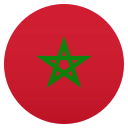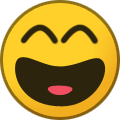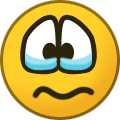Tout ce qui a été posté par Kparon
-
Sélections africaines
- CHAN 2022
- Sélections africaines
- Sélections africaines
- Sélections africaines
- Walid REGRAGUI
tu peux bien etre Jrad on veut juste le proteger.. il doit se faire tres discret en ce moment qu'il prenne des vacances ... qu'il reste tres loin des sharks de "journaleux" justement w y ghbeeer c'est par amour, pas pour autre chose ...- Walid REGRAGUI
le plus grand conseil que je peux lui donner en ce moment ... Ghbeeeeeeeeeeeeeeeeerrrrrrrr....- Équipe Nationale Locale
- Équipe Nationale Locale
- Sélections africaines
- Équipe Nationale Locale
- Sélections africaines
c'est parti- Équipe Nationale Locale
Il le faut Meme dans le temps de l' infame Issa Hayatou, des qu'un gouvernement intervenait meme dans l'election de son propre president de fede, la zerwata de la CAF tombait avec des sanctions assez gravissimes Je ne sais pas pourquoi et malgre ce speech adorable de notre bro Xosa (qui me devient de plus en plus sympatique) , mes oreilles l'ecoutaient mais mes yeux etaient rives sur cet autobus 5 stars en arriere plan ... Le3jeb pas de tunisie, pas d'egypte, pas de maroc... le senegal, le cameroon et la cote d'ivoire vont morfler les pauvres au courant de ce tournoi de quartier avec le "public" et les "forces de l'ordre" de shutter Island.. c'est comme ca qu'on elimine meilleur que soit dans le regime dyal Hokk Nariiiiii que c'est bon ce que tu viens de balancer bro !!!! Tres tres bien vu !!!! Salina bro !!!! Maintenant, il faut garder cette ligne de conduite jusqu'a ce que cette corde brise... ou qu'elle brise des coups men 8oukk Plus de pitie ni diploamtie a avoir la diplomatie marche avec les gens senses et eduques... Avec Bouzebbal, il faut tirer la corde ou l'elastique jusqu'a ce que Asphyxie Majeure s'en suive....- Équipe Nationale Locale
voila le staff technique a son mot a dire aussi... on peut pas jouer au yoyo avec une equipe de jeunes pendant leur stage de prepa.. on peut pas non plus le entasser dans un avion 24h avant leur 1er match... alllez jouer et gagner les gars... c'est pas un tournoi de Ramadan ou tu appelles ton grand frere jsute avant Lftour pour completer ton equipe- Équipe Nationale Locale
Quelqu'un pour dire a 3isha Lbewala qu'il doit enlever ses gants blancs une fois assis ??? ou alors ca lui sert a camoufler shi 3ib akhor- Équipe Nationale Locale
Daba fin wssel Lkar dyal Skikda qui ramenait les pauvres soudanais ??? il m'ont fait pitie les pauvres- Équipe Nationale Locale
Fi9ched- Équipe Nationale Locale
c'est pour ca qu'il fallait qu'on se debarasse de ce Dead Wood le plus tot possible... maintenant que c'est fait, on peut se concentrer sur nos EN meme celle des U-9 ga3 !!!! Neeeext- Un moment historique
- Botola Pro D1
@Mehdi.z12 jib lina dak Anwar weld knitra 8na- Équipe Nationale Locale
- Équipe de France
Bousnina- Achraf HAKIMI
- CHAN 2022
bien vu parceque Mouloud moul garage taulerie a Skikda devait remettre les "cars" a l'armee en decembre 22... alors il a mis 2022... c'est pas de sa faute le pauvre ... personne ne lui a dit que c'etait pour le mois d'apres- CHAN 2022
nariiiiii 3la sho8a ils vont accuser le renoi de l'avoir taille au rasoir pour saboter leur super CHAN9ri7aSoutenez le forumNavigation
Rechercher
Configure browser push notifications
Chrome (Android)
- Appuyez sur l'icône de cadenas à côté de la barre d'adresse.
- Appuyez sur Autorisations → Notifications.
- Modifiez vos préférences.
Chrome (Desktop)
- Click the padlock icon in the address bar.
- Select Site settings.
- Find Notifications and adjust your preference.
Safari (iOS 16.4+)
- Ensure the site is installed via Add to Home Screen.
- Open Settings App → Notifications.
- Find your app name and adjust your preference.
Safari (macOS)
- Go to Safari → Preferences.
- Click the Websites tab.
- Select Notifications in the sidebar.
- Find this website and adjust your preference.
Edge (Android)
- Appuyez sur l'icône de cadenas à côté de la barre d'adresse.
- Appuyez sur Autorisations.
- Recherchez Notifications et réglez vos préférences.
Edge (Desktop)
- Click the padlock icon in the address bar.
- Click Permissions for this site.
- Find Notifications and adjust your preference.
Firefox (Android)
- Accédez à Paramètres → Autorisations du site.
- Appuyez sur Notifications.
- Recherchez ce site dans la liste et modifiez vos préférences.
Firefox (Desktop)
- Open Firefox Settings.
- Search for Notifications.
- Find this site in the list and adjust your preference.
- CHAN 2022




(1).thumb.gif.590142d4c3913aa806d649ddfa5834fb.gif)