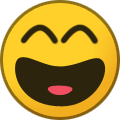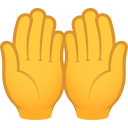Tout ce qui a été posté par Azrou
- Groupe F : Maroc, RDC, Zambie, Tanzanie
-
Walid REGRAGUI
Rajoute aussi Hamdallah qui n’a pas le niveau non plus
-
Sélections africaines
Je te taquine au cas où
-
Sélections africaines
Avec des si on coupe du bois 😬 non vous n’allez pas marquer pour les Sénégalais ça c’est sûr je t’ai juste dis sans votre gardien hier soir qui a fait son job vous serait parti avec une valise mais tant mieux si vous avez trouvé votre bonheur 😬 Oui vous êtes reparti avec la victoire mais il vous reste encore beaucoup beaucoup de taff rendez vous à la CAN inchallah j’ai envie de voir Belmadi pleurnicher est rejetée la faute sur les arbitres , le terrain et le climat quand tout va mal 😭😭
-
Sélections africaines
Tfou 3la guensse 😡
-
Sélections africaines
C’est normal il est kaoui (trop cuit) 😬
-
Sélections africaines
Non non il était dans ces buts ils l’ont appelé et il est allé rejoindre le centre ce qui prouve que ces harki ne pensais pas qu’il y aurait une minute de silence merci au Sénégal nos frères eux sont des musulmans 🤲🏽🤲🏽
-
Sélections africaines
Merci de tout cœur à nos vrais frères sénégalais d’avoir prié et observé une minute de silence pour nos chouadas 🤲🏾🤲🏾 Merci aux sénégalais d’avoir rappelé aux autres qu’il fallait d’abord respecter la minute de silence leur gardien était déjà dans ses buts la honte 🤦♂️ j’imagine si ce match se serait déroulé chez vous vous ne l’auriez jamais respecté 😬 @Zak qu’est ce que tu en pense
-
[Amical] Maroc 1 - 0 Burkina Faso
Désolé si ça déjà été posté
-
Sélections africaines
Que tu connaisse ton EN je veux bien on la connais aussi 😭😭 championne du monde de plongeon sur herbe et synthétique 😭😭 non sérieux s’il avait évolué en Europe même dans un club bidon comme Strasbourg désolé @Amine67 😬 il serait titulaire chez nous les doigts dans le nez
-
Sélections africaines
Non comme des fennecs et non pas comme des lions 😬 Heureusement que le Sénégal était maladroit hier sans compter les sauvetages d’Antony qui a fait un match de malade ci non vous preniez cher hier 😬
-
Sélections africaines
N’abuse pas frérot remplaçant tu es sérieux
-
[Amical] Maroc 1 - 0 Burkina Faso
Je te dirais ça une fois que j’aurais vu le match d’ailleurs tu sais où je peux trouver la rediffusion ou un lien pour regarder le match 🙏
-
[Amical] Maroc 1 - 0 Burkina Faso
Ah ok donc c’est @Sofiane Basri qui livre les passeports 😭😭
-
[Amical] Maroc 1 - 0 Burkina Faso
Ah ouai quand même 👍
-
[Amical] Maroc 1 - 0 Burkina Faso
T’as cru que c’est lui qui sélectionne les joueurs ou quoi 😭😭
-
[Amical] Maroc 1 - 0 Burkina Faso
Inchallah frérot inchallah 🤲🏾🤲🏾
-
[Amical] Maroc 1 - 0 Burkina Faso
Tu es un ouf frérot 😭 ton idée est pas mal mais c’est le top 3 qui le dérange un peu ci non le match comment que ça se passe on joue bien
-
[Amical] Maroc 1 - 0 Burkina Faso
- [Amical] Maroc 1 - 0 Burkina Faso
Victoire inchallah 🤲🏽- [Amical] Maroc 1 - 0 Burkina Faso
Moi 😎et je serais juste derrière toi 😂😂- [Amical] Maroc 1 - 0 Burkina Faso
Toujours pas de compos- [Amical] Maroc 1 - 0 Burkina Faso
- [Amical] Maroc 1 - 0 Burkina Faso
Et tu pense qu’au bled les gens auront envie de suivre le match 🤔- [Amical] Maroc 1 - 0 Burkina Faso
Comme deux petits paines 😬 avec l’accent stp merci - [Amical] Maroc 1 - 0 Burkina Faso