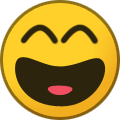Tout ce qui a été posté par maroccino
-
[2022-2023] La saison des Lions
Il aurait du rester au Maroc avant de partir en Europe. Malheureusement mauvais choix pour un jeune talentueux comme lui.
-
Botola Pro D1
ga3ma nfi9 lik a l barhouch snani tay7thoum ghir f kora, b9iti liya ghir nta a mikhi. Sir chouf li i7.. ima ana ra ma3endich m3a zwamel.
-
Botola Pro D1
On a trop raté et l'arbitrage a tout fait pour nous sortir du match. Dommage le match avait bien commencé.
-
Botola Pro D1
niveau moussekh 3endek allah i3fo 3lik.
-
Botola Pro D1
L'arbitre a réussi sa mission, carton rouge pour Herkass. L'arbitrage est vraiment un point noir dans cette botola et depuis des années.
- Botola Pro D1
-
Botola Pro D1
ta sir allah i3fo 3lik..
-
Botola Pro D1
Ce que rate Rahimi
-
Botola Pro D1
Allah i3tina wejhek... rien que contre le MAT on s'est fait haché. 3alam a tobba
-
Botola Pro D1
L'arbitre ne siffle presque aucune faute pour le Raja... Ce 9ouwad est connu et detesté.
-
Botola Pro D1
Avec ce fils de p., tu n'auras rien
-
Botola Pro D1
Depuis le début de la 2ème mi-temps, on a pas joué 5 min mtaab3a
-
Botola Pro D1
Incroyable ce que rate Benjdida.
-
Botola Pro D1
Avec plus de concentration y'a moyen de gagner le match. En tout cas. ca fait plaisir de voir un match assez ouvert.
-
Fouzi LEKJAA
iwa chti zamla? hadi hiya tssa7ar m3a lebrahech tessba7 fater... thalla la nssda9 wassel m3a l chi 3ib m9awed
-
Botola Pro D1
On rate trop
-
Botola Pro D1
Faut égaliser avant la pause
-
Botola Pro D1
Quand tu rates autant, tu finis par te prendre un but.
-
Botola Pro D1
Beau but de notre jeune Farah!
-
Botola Pro D1
- Botola Pro D1
Quel match plaisant! Le Mas en forme- Botola Pro D1
T'en a pas marre de pleurer? @RAF hanta nwiyta 3awtani diyal nhar l 7ad n3am assi.- Fouzi LEKJAA
Daba ghir bintana. On peut sérieusement débattre avec quelqu'un qui te dit le public du Raja est à 90% sont que des clochards? Pour moi, y'a pas lieu de discussion. Le niveau est tellement bas, ca sort comme des rats pour défendre betement.- Fouzi LEKJAA
Oui 100% des Rajaouis sont des clochards et repris de justice et bikhir. Un hashtag des chemkara et tout le monde en parle. Va plutot demander à ton président wydadis pourquoi votre équipe offre chaque saison les 3 points au wydad et laisse les grands parler avec les grands.- Fouzi LEKJAA
Le public du Raja a le droit de critiquer le président de la FRMF. Il est de coutume et dans presque tous les pays, on critique les présidents et les fédérations. Il y'a bel et bien un problème dans le système du footbal local. La botola n'a de pro que le nom. Le niveau de l'arbitrage est faible et toutes les équipes sans excéption ont tiré sur les arbitres. La programmation aussi est lamentable. Personne ne comprends ce qui se passe. Moi je pointe une seule chose: Parler de trahison pour le public du Raja. C'est absurde. - Botola Pro D1