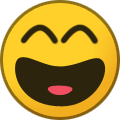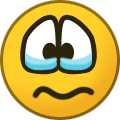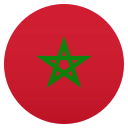moms93
Membre
-
Inscription
-
Dernière visite
-
Actuellement
Regarde le sujet « [CAN 2025] Maroc - Comores »
Soutenez le forum
Account
Rechercher
Configure browser push notifications
Chrome (Android)
- Appuyez sur l'icône de cadenas à côté de la barre d'adresse.
- Appuyez sur Autorisations → Notifications.
- Modifiez vos préférences.
Chrome (Desktop)
- Click the padlock icon in the address bar.
- Select Site settings.
- Find Notifications and adjust your preference.
Safari (iOS 16.4+)
- Ensure the site is installed via Add to Home Screen.
- Open Settings App → Notifications.
- Find your app name and adjust your preference.
Safari (macOS)
- Go to Safari → Preferences.
- Click the Websites tab.
- Select Notifications in the sidebar.
- Find this website and adjust your preference.
Edge (Android)
- Appuyez sur l'icône de cadenas à côté de la barre d'adresse.
- Appuyez sur Autorisations.
- Recherchez Notifications et réglez vos préférences.
Edge (Desktop)
- Click the padlock icon in the address bar.
- Click Permissions for this site.
- Find Notifications and adjust your preference.
Firefox (Android)
- Accédez à Paramètres → Autorisations du site.
- Appuyez sur Notifications.
- Recherchez ce site dans la liste et modifiez vos préférences.
Firefox (Desktop)
- Open Firefox Settings.
- Search for Notifications.
- Find this site in the list and adjust your preference.




.thumb.png.9122961cd723ba26b57464ac03a2fade.png)